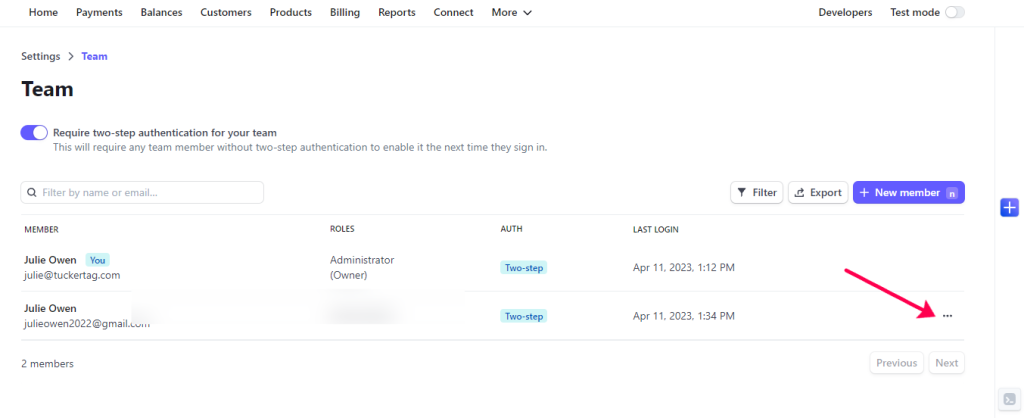Stripe gives you the option to add team members to your account. This allows for them to set up their own password and 2FA to login to your Stripe account. The benefit of adding team members is that when they no longer work with you or if you want to change who has access, you can manually remove them.
To set this up:
- Login to your Stripe Account
- Go to: https://dashboard.stripe.com/account/team
- You can leave the 2FA requirement turned on for team members
- Click the “+ new member” button
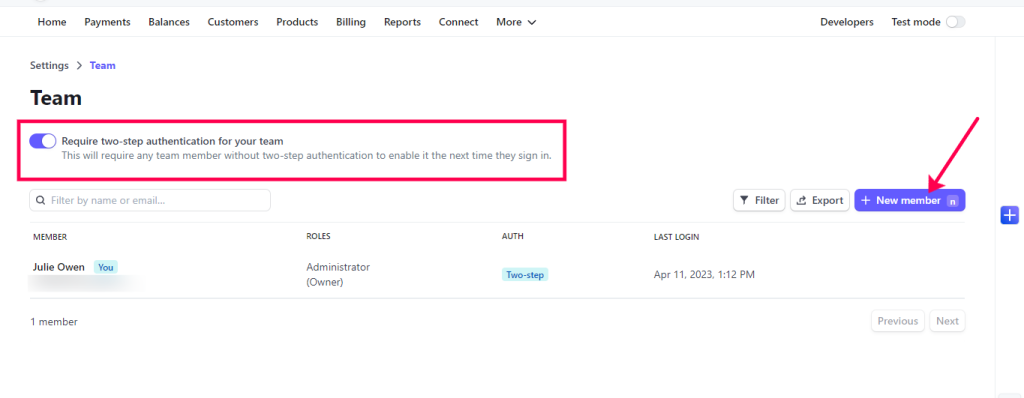
- Add the person’s email address and choose the level of access you want to grant (if you are unsure, give the highest level you are comfortable with so that they are able to do everything they need to)
- Click “Send Invite”
- Enter your 2FA Code
- It will now show “Invitation Sent”
- Once the team member accepts the invite, they will be prompted to set up their account and 2FA
- Once you are ready to remove a team member, you can click the three dots associated with their account and click “remove” from the dropdown menu