Chat GPT #
You can use ChatGPT to create content for service pages, FAQs, and service blurbs.
To use ChatGPT:
1. Go to https://chat.openai.com/
2. Login using the ShiftWeb username and password
3. ChatGPT will automatically open a new chat (if you are continuing work on something you have already started, then choose that subject from the menu on the left)
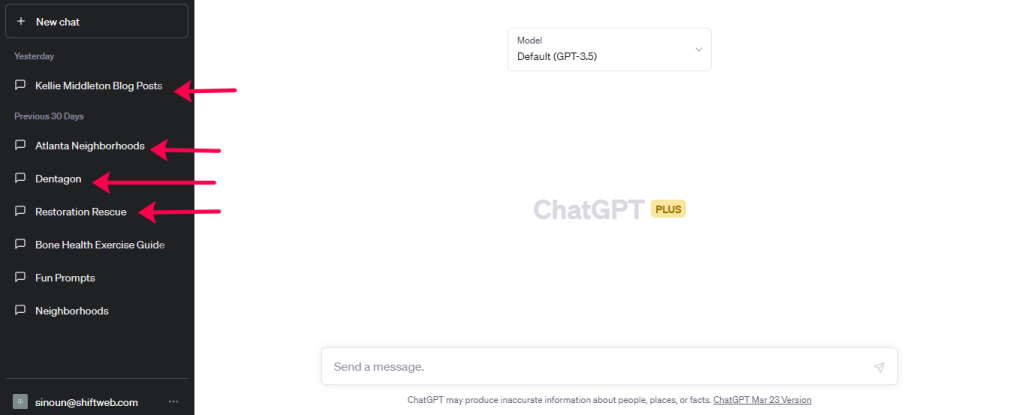
4. Go down to the bottom of the page where it says “send a message” and enter your prompt. Click the little airplane icon to send the prompt.

5. ChatGPT will then send you back a response.
6. Depending on the response, you can refine your prompt, regenerate the response, or ask ChatGPT to create additional content.
Using Prompts #
The prompts you use will depend on the type of content you are trying to create. Below are some examples that have worked well, but remember, you can always refine your prompts as you go depending on the response you get from ChatGPT.
Blurbs about Services #
These might be something that go on the homepage that give a short explanation of services offered. When creating these types of prompts it is important to give ChatGPT a word limit.
You might use a prompt like: “Explain {INSERT SERVICE NAME} in 30 words.”
Real life example: “Explain mold remediation in 30 words.”
Service Page Content #
This would include the content that will be used on a specific service page. You would break each request up into the appropriate section; for a service page it might include:
1. “Benefits of {INSERT SERVICE HERE}”
2. “How {INSERT COMPANY NAME HERE} can Help”
3. “FAQs”
You would want the content ChatGPT creates to be in list form to allow for it to easily be broken up into pieces to fit the design of the page.
Prompts for the Benefits of a Service #
You might use a prompt like: “Explain the benefits of {INSERT SERVICE HERE} in 200 words.
Real life example: “Explain the benefits of mold remediation in 200 words”
Prompts for How the Company Can Help #
1. You might use a prompt like: “Explain how a {INSERT SERVICE HERE} company can help in 200 words.”
Real life example: “Explain how a mold remediation company can help in 200 words.”
2. You might use a prompt like: “{INSERT COMPANY NAME} is a {INSERT SERVICE HERE} company. Explain in the first person how {INSERT COMPANY NAME} can help someone in 200 words.”
Real life example: “Restoration Rescue is a fire restoration company. Explain in the first person how Restoration Rescue can help someone in 200 words.”
Prompts for getting FAQs #
You might use a prompt like: “What are eight frequently asked questions about {INSERT SERVICE HERE}?”
Real life example: “What are eight frequently asked questions about mold remediation?
Once you have adequate feedback from ChatGPT, you will plug the content into Grammarly.
Blog Content #
1. Use all of the details you have for a blog post to round out the content. If you have the topic and keyword phrases, you will include all of this in your prompts.
Blog subject: A Guide to Maintaining Healthy Bones Through Exercise
Keyword phrases: why is exercise important, bone strengthening activities, what exercises increase bone density in the spine
Real life example: In 800 words, tell me how to maintain healthy bones through exercise using the keyword phrases “why is exercise important”, “bone strengthening activities”, and “what exercises increase bone density in the spine”
2. You will find that ChatGPT will give you a good foundation, but you will need additional content to round out the post and increase the word count. Take that foundational content and put it in a Google Doc.
3. You can now take each keyword phrase and ask ChatGPT for details on them.
Real life examples:
Describe why exercise is important for bone health.
Describe some bone strengthening activities.
Describe some exercises that increase bone density in the spine.
4. Add the additional content to the appropriate sections of your foundational content.
5. Use your keyword phrases as headers throughout the post
Real Estate Content #
On real estate sites, you might need specific information about certain areas or zip codes.
You might use a prompt like: “Tell me some of the top things to do in the {INSERT ZIP CODE HERE} zip code in the second person.”
Real life example: “Tell me some of the top things to do in the 30305 zip code in the second person.
Grammarly #
After you have ChatGPT create content for a prompt, you will want to run that content through Grammarly.
1. Go to https://app.grammarly.com/
2. Login using the ShiftWeb username and password
3. Click on “New”
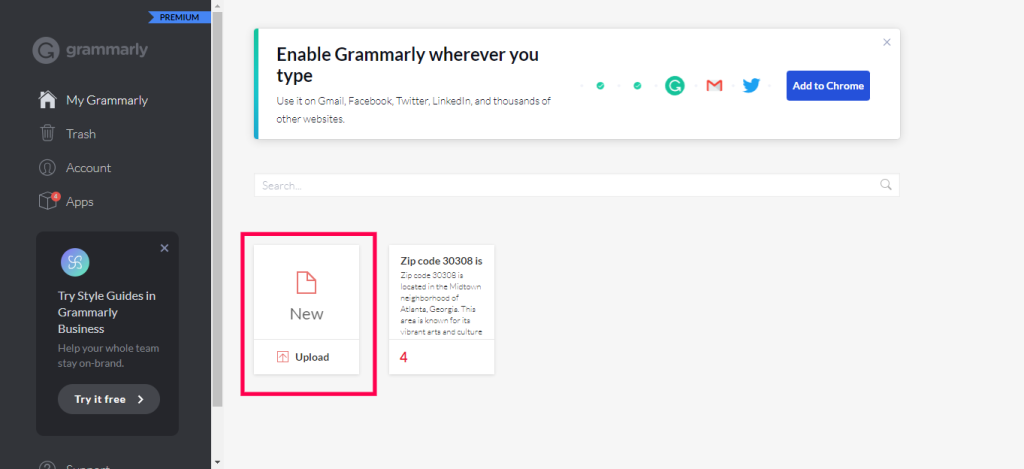
4. Copy and paste the content into Grammarly
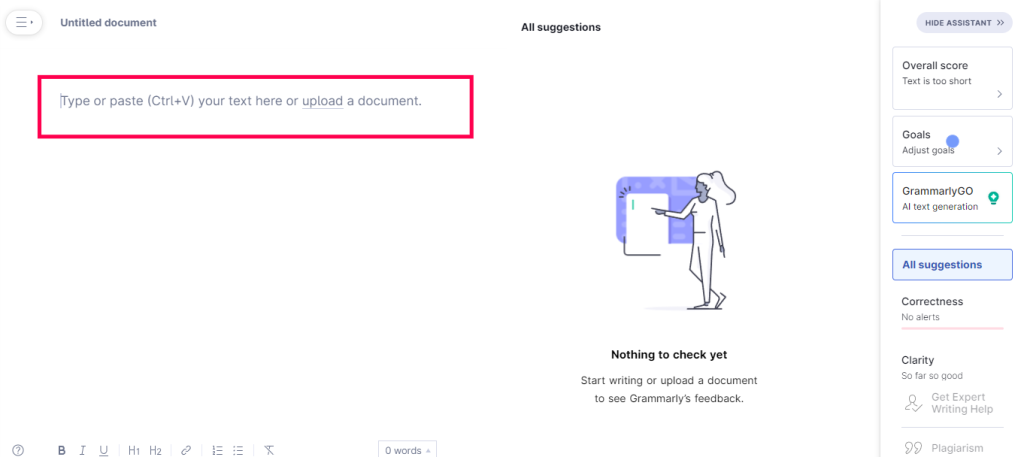
5. You can choose to set goals on the pop-up or you can leave the default. Once you’ve made your choices, click “Done”
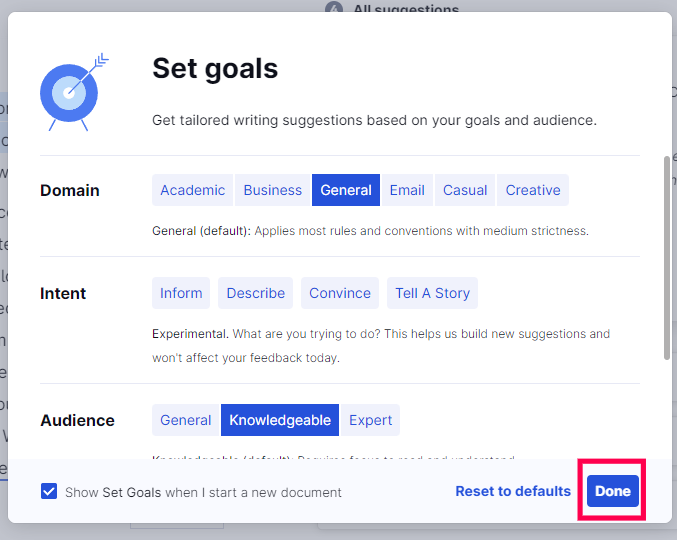
6. Use the assistant on the right side of the page and scroll through the sections at the bottom (Correctness, Clarity, Engagement) and click on each one. Go through the suggestions that pop up and use them as they make sense (some will and some won’t).
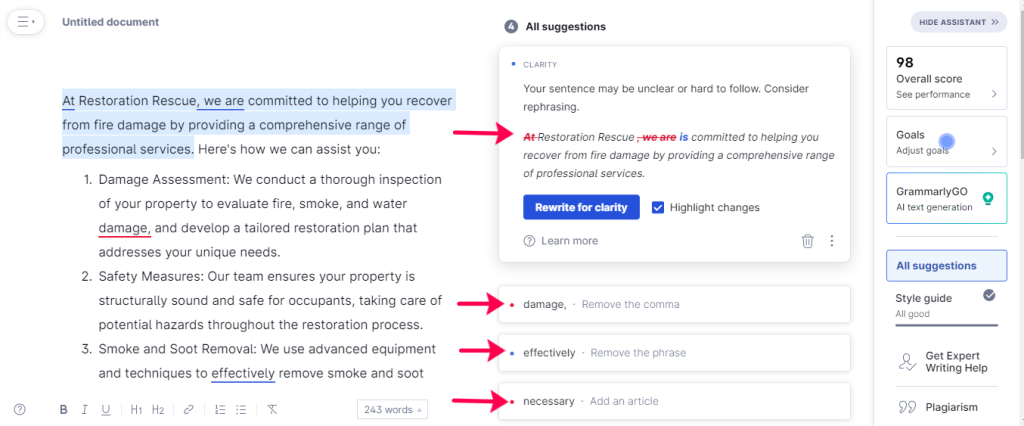
7. Click on “Plagiarism” in the bottom of the assistant menu
8. Rewrite each section that is highlighted until it no longer comes up as plagiarism
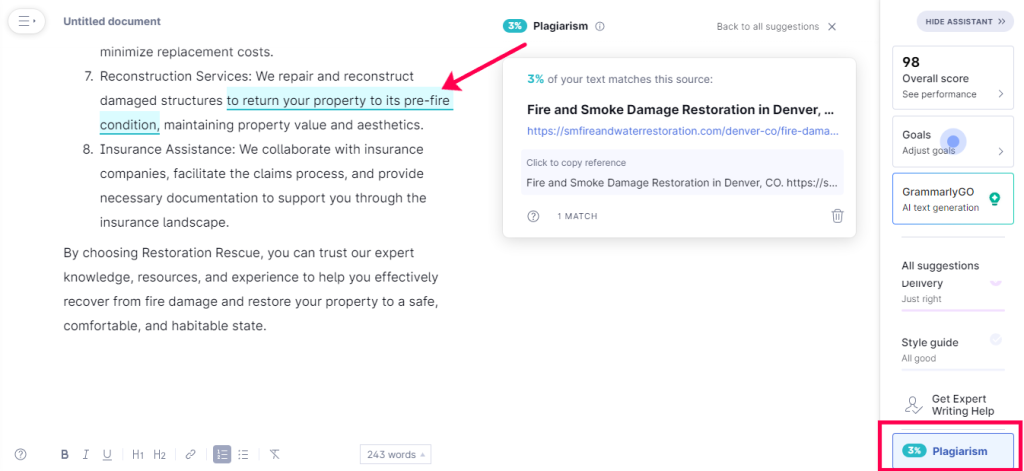
9. Once you complete the re-writes, you will see this message.
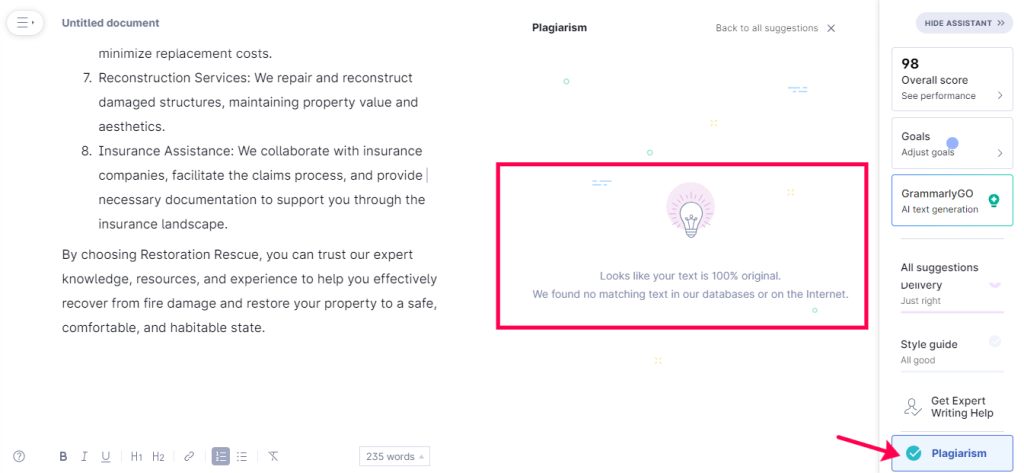
Proofread and Edit #
Read through the content on Grammarly and edit as needed.
Some things to watch out for:
1. The FAQs are a good place to insert the company’s name. Many of them might mention “hire a professional” or “hire a company” and is a good place to put the company’s name.
2. Make sure that it is written in a tense that makes sense for the content (first, second, or third person)
